Lectora® Inspire e-Learning software provides tons of tools and features to help create powerful e-Learning content. One of the robust tools that comes bundled with the new Lectora V11 is Camtasia® Studio 8.Camtasia allows you to create, edit and produce professional video tutorials. e-Learning developers can easily enhance screen recordings with zoom, pan, special effects and more for use in Lectora e-Learning courses.You can open up Camtasia in Lectora quickly from the “Getting Started” screen by selecting the Camtasia for Lectora button or directly in your title from the Tools ribbon. Now, let’s take a look at some of the newest features in Camtasia you can utilize when creating your next e-Learning course:Video RecorderRecord video better than ever before! Camtasia Studio 8 can record high quality video, clearer and smoother than past versions. This updated feature decreases the file size of your video as well, allowing you to deliver higher resolution video at a faster rate.
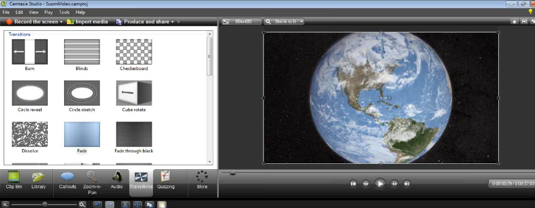
Multi-Track TimelineConstruct more interactive and engaging videos with this new feature. The multi-track timeline allows you to add layers of depth to your video like never before! Easily drag images, video, animations and more right down to the timeline on an unlimited number of tracks. This will help you organize your videos, graphics and real-life footage all in one place.
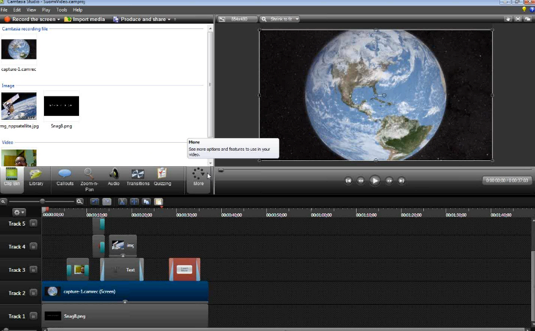
Media Asset LibraryCamtasia’s retooled library helps you create more professional-looking videos. Explore the brand-new animated backgrounds, callouts, buttons, banners, audio and more and add them to your next e-Learning project by simply dragging and dropping.
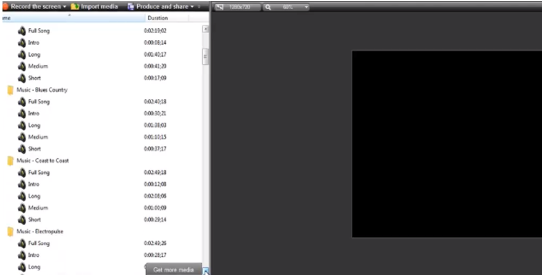
This is just a glance at some of Camtasia’s fantastic features that you can use to create eye-catching, informative video tutorials and screen recordings. To get a more in depth look at these new features, check out our recorded e-Learning webinar, What’s New in Camtasia 8 and Snagit 11?For more great e-Learning tips, subscribe to the Lectora e-Learning Blog!To try Lectora V11 with Camtasia 8 free, download the e-Learning software Free Trial.